Minehut market is closing down
Minehut recently informed us that they intend to close down the Minehut market in December, and from that point on, all products purchased through Minehut will not be able to be re-downloaded once deleted from your Minehut instance.
Regrettably, that means that if you have purchased a product through Minehut, you will no longer be able to access it directly within the Minehut control panel.
When we partnered with Minehut to sell content, we offered some of our games on the market and some exclusive server spawns and terrain. As content previously purchased on Minehut will no longer be available to download once the market closes, we want to let you know how to find the new content and, if you purchased a server spawn, how to transfer your purchase to our own store.
I purchased a game
All of our games are free to download; purchasing through Minehut was a convenient way to install them into your server and made that process easier. If you want to download any of our games, including the Cops and Robbers series and The Withering Trials, you can find them on our games page. We also have handy guides to walk you through installing a map on a server.
I purchased a spawn
As we mentioned above, when the market closes, you won’t be able to download products purchased through the Minehut store. Because of that, we are offering a one-time opportunity to transfer your download from the Minehut market to our store, CBA2Craft.com where we guarantee the download will always be available.
To claim your complimentary transfer, you need to do a few things to help our team process your transfer:
- Sign-up to our store at cba2craft.com and verify your account.
- Email our support team at [email protected] and let us know the email you used to register on CBA 2 Craft and proof of your Minehut market purchase.
Please note that we need proof of your purchase from Minehut, which can be a screenshot of your purchase, a Minehut receipt or any other valid proof this can be obtained from https://minehut.com/market/purchased.
Please also ensure that your CBA 2 Craft account is registered and confirmed. Otherwise, we won’t be able to transfer the product.
Some products are named differently on CBA 2 Craft than Minehut; however, it is the same product.
How to reset your Minecraft marketplace world
Introduction
You may need to reset your Minecraft template when a new version releases to the Minecraft marketplace. This is typically required when a game-breaking bug is found, and an update is released.
Before we begin, there are a few things you need to know and some technical jargon to help you better understand what you are doing.
- A world can be made up of a build, a resource pack, and a behavior pack. Not every world is the same though, you may just have one, two, or all three things.
- A behavior pack controls the game features. Things like new mobs, dialogue, and weapons.
- A resource pack adds the textures and models you see on a map.
- When you reset a world, you will lose progress on old saves, by following this process you will have to restart a map from the beginning. This is a limitation of Minecraft.
For our example, we will reset one of our maps, Ghastbusters, it contains a world, resource pack, and behavior pack, and in our opinion, it is pretty awesome (you should check it out!)
Step 1) Settings Menu
As we said in the introduction, you can’t take your progress with you when you update. We know it can be not very pleasant to lose progress. Unfortunately, this is a limitation of Minecraft world updates.
You need to delete your existing template. To do that, go into settings (found on the Minecraft home screen) and scroll down to “Storage.”

Step 2) Delete the Template
Select World Templates and find the map you want to delete. In our example, we are looking for Ghastbusters.

Clicking this will show you a delete option. Click it and confirm that you want to delete the template.

Step 3) Redownload the template
Go into the Minecraft Marketplace and search for the content you want to reinstall. We searched for Ghastbusters, and you can see the download button. Install your content.
Step 4) Recreate your world
You can now recreate a world using the new template version. Please note: Old worlds using the previous template may no longer function.
ERROR: Invalid Session
One of the most common errors in Minecraft is the “Invalid Session” bug. When you launch Minecraft, it may show a message saying Invalid Session (Try restarting your game) sometimes a quick restart will fix this, but if that’s not working, you may need to go one step further.
If you do not see an error on launch, check your error logs in %appdata%. In the first few lines, you should see something like this:
---- Minecraft Crash Report ----
// You're mean.
Time: The date and time of your crash should be here!
Description: Invalid Session (Try restarting your game)If a simple restart isn’t working, you must log out of your Minecraft account and back in. For this example, we are going to be showing you how to do that on our own launcher Podcrash Play (it’s free to download btw!)
1) Open the launcher
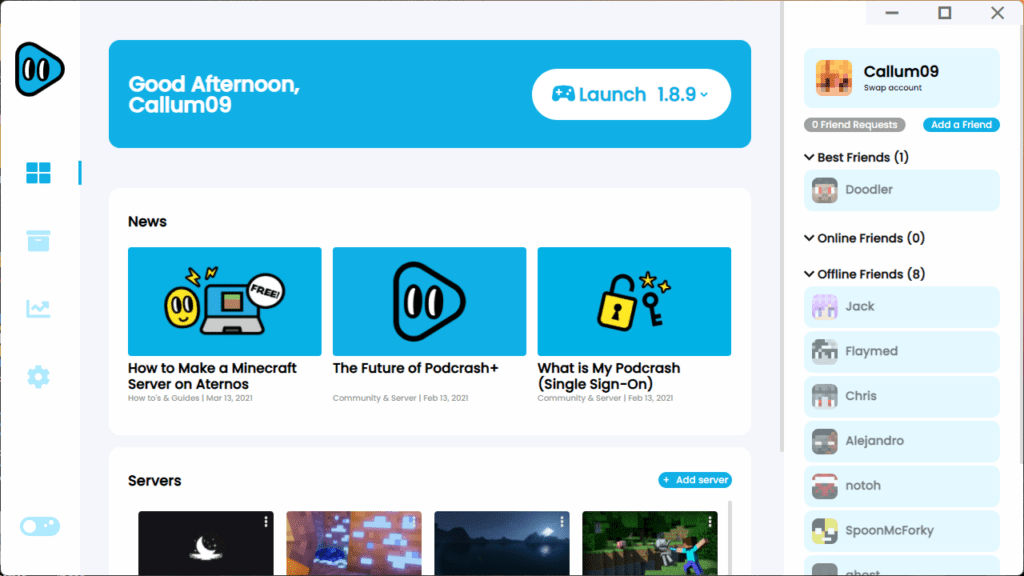
2) Swap Accounts
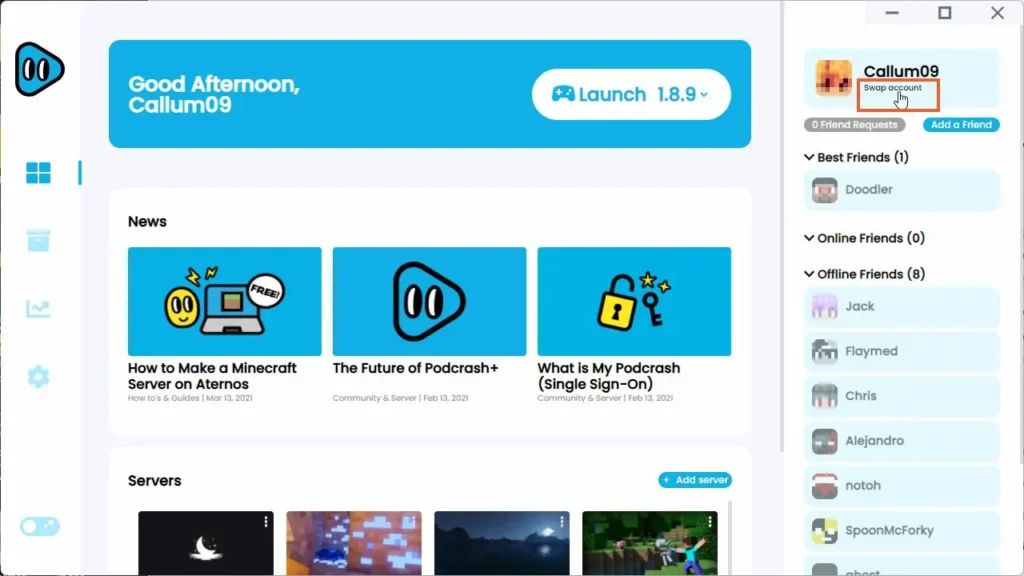
3) Press the X next to the account you want to log out of
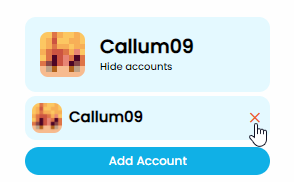
4) Re-add your Account
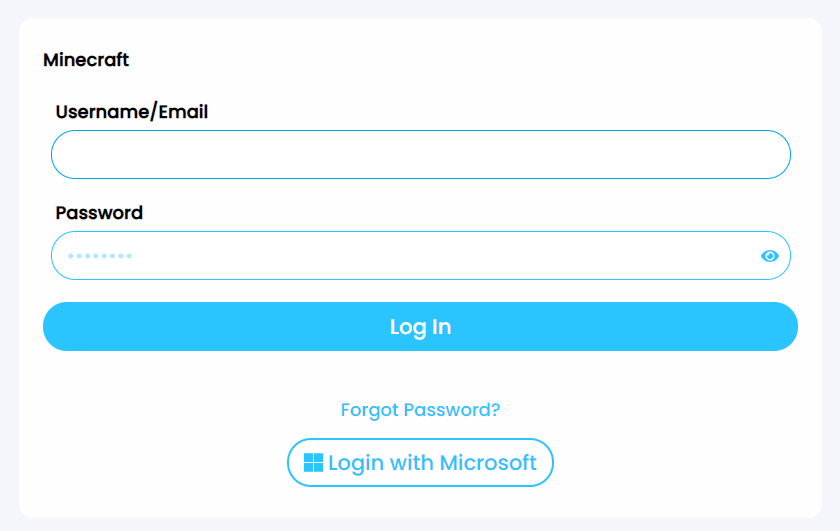
Reauthenticate Minecraft with your Microsoft or Mojang account. Launch Minecraft and Enjoy!
How to Make a Minecraft Server on Aternos
How to Set up an Aternos Server
Everyone loves playing Minecraft maps with their friends. Sometimes, it can be hard to find a good way to do it! Whether you need a server to run a map or you just want to play Vanilla Minecraft, I’ve got you covered with the perfect solution for all of your multiplayer needs!
In this guide, I’m going to show you how to set up and host your own Minecraft server for free using the server host, Aternos. I will also show you how to upload maps as well as create normal survival worlds using this service!
In order to set up your own Minecraft server, you’ll need to start by setting up an Aternos account. You can do so by going to their website. Once you have created an account, you need to hit the play button at the bottom right of your screen. If it doesn’t show up for you right away, try scrolling down until you see it.
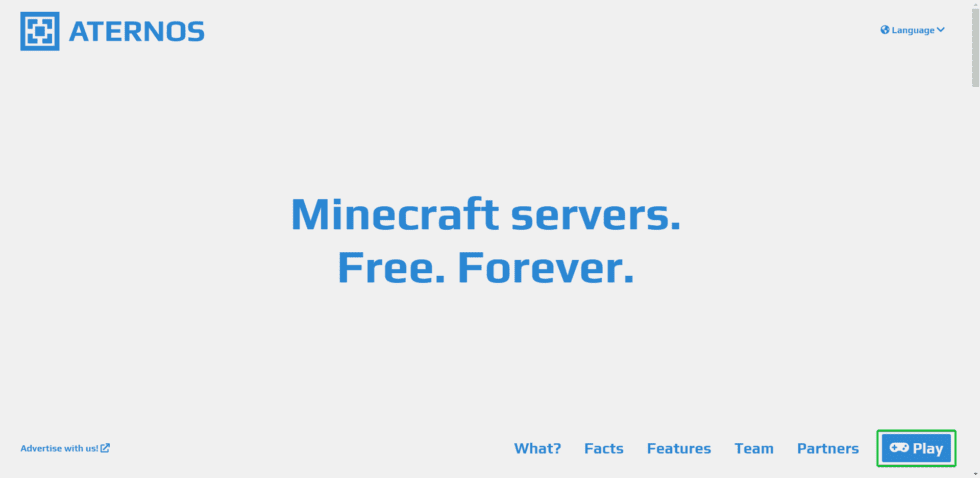
Once you click that button, it will take you to a login or signup page. After you do so, it will ask you to create an account with Aternos or log into a pre-existing account if you previously made one.
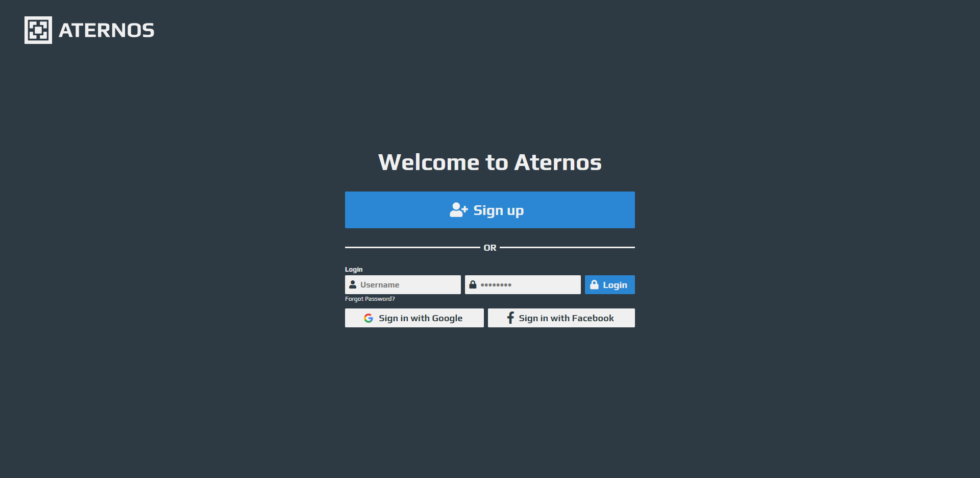
After signing up or logging in, you will be taken to your account panel where you can create a server. There will be a green button that says “Create” on the homepage which you need to click. It will bring up a server profile and another blue button that says “Create”. Click both of them to start up your new server.
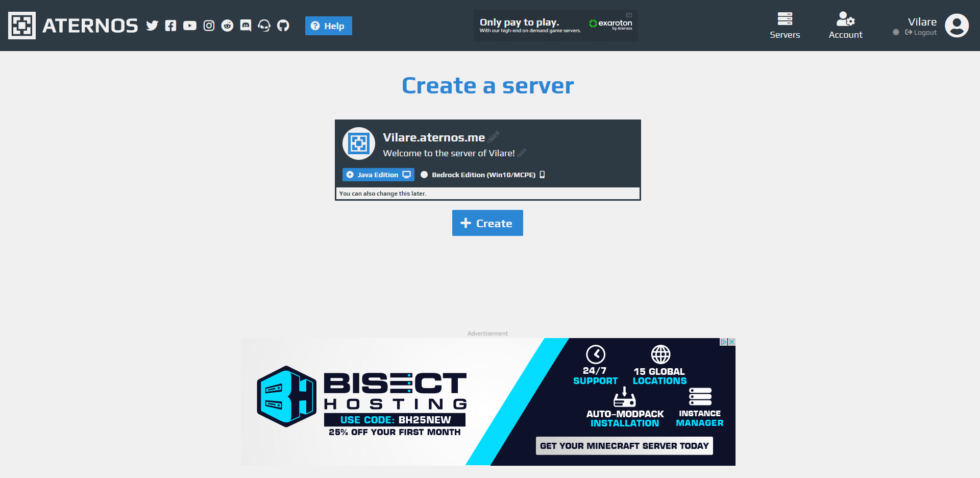
If you’re planning on playing the latest version of Minecraft in a random vanilla seed, then you don’t need to make any changes here. You can just press start and play with your friends by giving them the IP! If you need to upload a specific map onto your server, follow the next session!
How to Upload a Map to your Aternos Server
Maps typically require earlier versions of Minecraft because they take a large amount of effort to renovate with each new update. If the map you’re interested in playing needs a different version of the game, you can click the green “Change” button in the versions section.
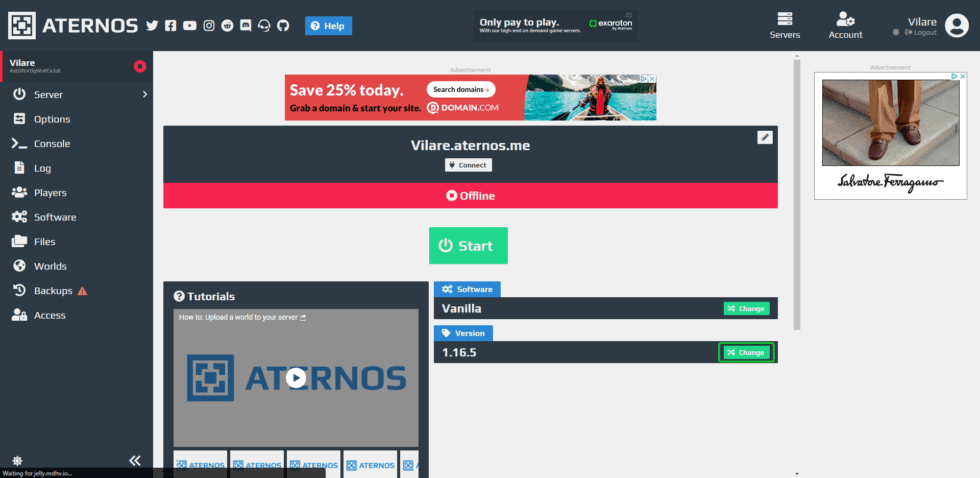
After hitting the change button it will bring up a menu of different versions of Minecraft. Choose whichever version you need for the map you plan on playing.
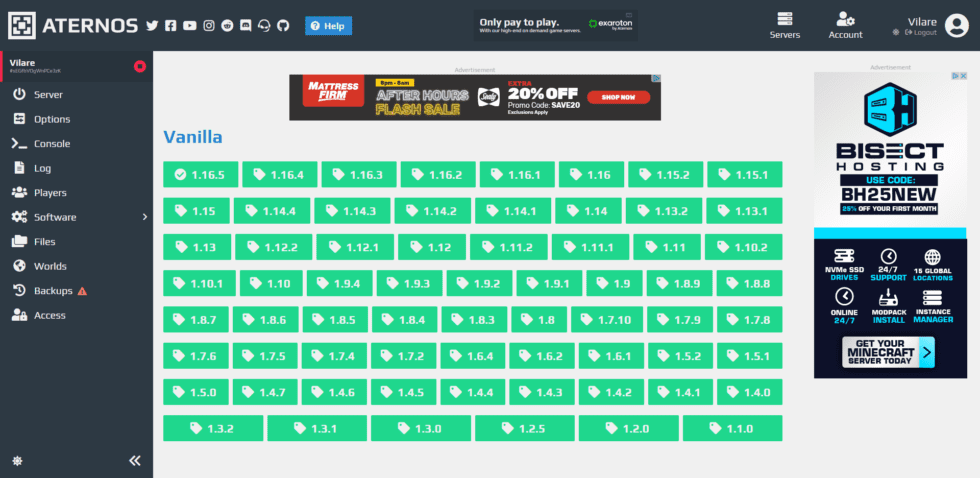
Once you select the correct version, it’s time to upload your map! To do so you’ll need to click the “Worlds” option on the left sidebar. This will take you to a new page where you can either reset your world or upload a new one in its place. For the purposes of our tutorial, we’ll be showing you how to upload a map which will require you to click the orange “Upload” button.

When you click on the drop-down it’ll ask you to upload the map in either a zip file format or to upload the contents of a folder. In order to do that you need to make sure that you upload the folder with the map contents alone, or else it won’t work. That’ll look something like the picture below for more recently developed maps.
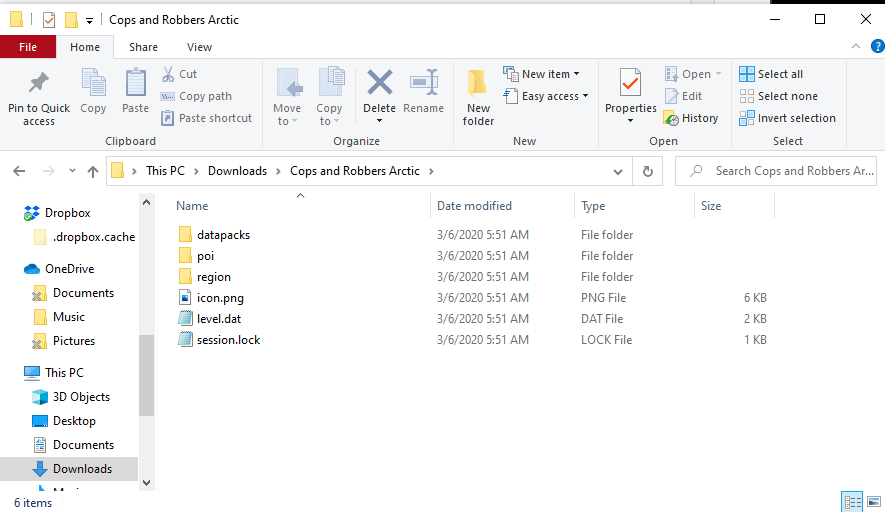
Once uploaded you can go back to the homepage and start your server! It should load you into the map once your server is online. Keep in mind that sometimes it takes a while for a server to start up as there can be a queue of people waiting to join as well as general start-up delays. You’ll hear a notification go off once your server is up and running. You can join by using the IP address that is shown in your server tab.
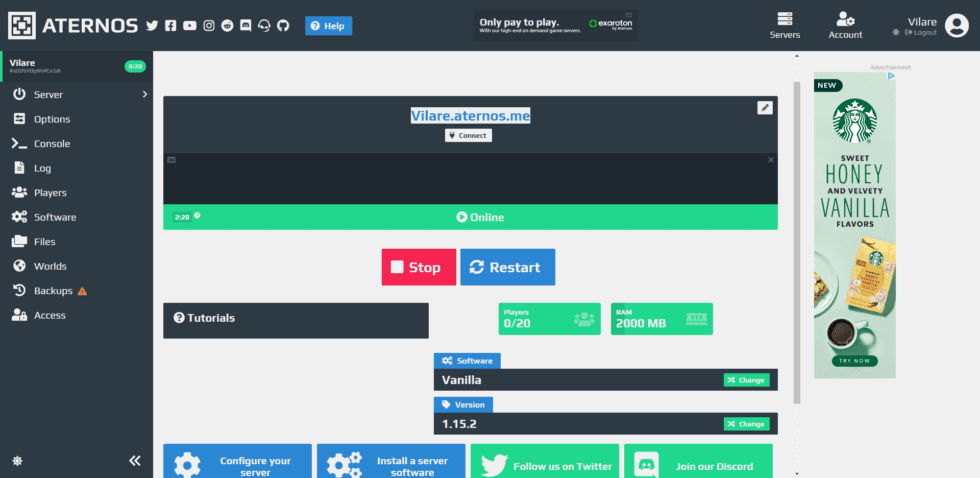
That’s a wrap!
I hope you found this blog post helpful! We at Podcrash hope you have fun with your friends and get to enjoy the numerous amount of maps that are out there for players to enjoy!
Make sure to subscribe to our newsletter and follow our social media accounts on Twitter and Instagram for more updates and helpful tutorials on everything Minecraft! You can also check out and play some of the amazing games that our team has made for both Minecraft Bedrock and Java editions!
How to Download Minecraft Snapshots
How to Install Minecraft Snapshots
After hearing about the latest Minecraft update 1.17 Caves and Cliffs, all I could think about is how much I wanted to play it already! Luckily, Mojang has been providing us with snapshots that give us an insight into the features that will be coming in this update!
I’m very thankful for the ability to take a look into these updates, but it can be a kind of confusing route on figuring out how to access these snapshots when looking at everything for the first time. That’s why we’re here and ready to help with this guide on how to download and use Minecraft snapshots!
All Minecraft snapshots are downloaded and installed via the Minecraft Launcher! In order to access them, you’ll need to first head to the “Installations” tab on the homepage. You can do so by hovering your mouse over the word “Installations”, shown on the green box in the image below, and clicking on it!

Once you click on the Installations tab you should see all of the profiles that you have currently on your Minecraft account. You’ll also notice that in the top right corner there are three checkboxes for different version types you have access to. One is for releases, the second is for snapshots, and the third is for modded content! For the purposes of this tutorial, we’ll be working with the snapshot versions.

Move your mouse cursor over to the top right of the tab and make sure that you have the version type “snapshots” enabled. That is done by clicking on the little box that is to the left of the word “snapshots”.

You may have noticed that a new profile showed up titled “Latest snapshot”. If you’re simply looking for the latest snapshot then the tutorial ends after this step! Move your mouse over to that profile and the play button should show up! Click the button and then the launcher will download the latest version of the snapshot available and run it.

Accessing Previous Minecraft Snapshots
While for most cases, you’ll only need to use the latest version of the snapshot, maybe you want to see the progression of the 1.17 update and see all of its stages! If that’s the case, or you just simply need access to a specific version of the snapshot, then keep reading!
The installations page is the same page where you can edit and/or create new profiles. By doing so, you can access older versions of any snapshot that has previously been released! Don’t know how? Well allow me to show you!
In the installations tab on the Minecraft launcher, click the icon in the top left corner that says “New”. Doing so will bring you to the page where you create new profiles in Minecraft.


Once you reach this page you can name it whatever you want! After naming it, head over to the “version” box and click on it. This will give you a dropdown of every Minecraft version that is published as well as every Minecraft snapshot version!

Select whichever snapshot you’re interested in playing and then hit the green “Create” button in the bottom right corner. Once this is complete, it will take you back to the installations page. You should see your new profile set up and ready to go! Hover your mouse over to it and hit the play button. Doing so will download and install the snapshot version that you chose and load you up into the game!

That’s a Wrap!
I hope you found this blog post helpful! From all of us at Podcrash, we hope you have fun in the new snapshots! Minecraft is continuing to constantly grow and change, and we’ll keep you updated on the changes that they continue to make to the game we know and love.
Make sure to subscribe to our newsletter and follow our social media accounts on Twitter and Instagram for more updates and helpful tutorials on everything Minecraft! You can also check out and play some of the amazing games that our team has made for both Minecraft Bedrock and Java editions!
The Future of Podcrash+
WHAT IS PODCRASH+
If you don’t know what Podcrash+ is let me explain. Podcrash+ is our mod for playing on popular Minecraft servers like Hypixel, Cubecraft, and Mineplex. It was initially designed with the goal of creating a more competitive environment within these servers alongside adding unique game-enhancing abilities into them. This included features for Minestrike, Dominate, Cops Vs Crims, and more.
What was soon realized by doing so is that we locked ourselves into a situation where we can only appeal to players in very specific niches. Podcrash+, from its branding to its functionality, was designed with only the competitive player in mind. We’re proud to announce the beginning of a new era for our mod as it transitions to its own stand-alone client for not only competitive but casual play as well.

WHAT MAKES PODCRASH PLAY DIFFERENT?
Podcrash Play is designed to not just make playing fun, but to make playing sociable. We believe we are the first platform in Minecraft to encourage fun, fair competitive play in a sociable and welcoming environment. This starts with introducing our own launcher as well as overhauling our UI design to be much more player-friendly.
Since Podcrash Play is transitioning from a mod to becoming a stand-alone client, this opens a huge amount of opportunities for us to develop you some amazing features that weren’t even imaginable in Podcrash+!
TIMELINE
Podcrash Play has been in development in various forms for nearly 3 years. We want to make sure we get this update right for you, our players. Everything you see here is coming to Podcrash Play in the coming months, but our focus is on stability and quality over quantity, therefore you will see some features before others in this list. We are constantly looking at your suggestions left at feedback.podcrash.com to decide where and what we prioritize our focus on, so if you are as enthusiastic as I am, please spend some time voting for the features you love, and discussing the feature suggestions to help us understand where we should focus our time first!
FEATURES:
1) PRE-EXISTING STUFF
Podcrash+ has always been about improving play, be it improving FPS in-game or improving some much-loved game modes like Minestrike, Dominate, and Bridges. All while adding a bunch of features like GUI overlays, Arrow tracers, and more.
2) CLIENT
So the first big change you should know is, that Podcrash Play is becoming its own standalone client. Rather than just a mod that you install over others, Podcrash will now allow you to experience a more social way to play Minecraft.

3) DISCORD INTEGRATION
You asked, and well yeah, to be honest, I agree… Podcrash will now start supporting Discord integration, so if you load up the client your friends will be able to see that you are playing on Podcrash Play.

4) FRIENDS
Podcrash isn’t just a place to play Minecraft, it isn’t just a place to add shiny features, our vision of Podcrash is a place where you can share your greatest moments and build your best memories. Since we first launched Cops and Robbers, we have always been about bringing people together. With this update, you will be able to add your friends, see what servers or games they are playing, and even join in on the fun by clicking straight into their game, on supported servers. As you can see, our friend John is playing on Hypixel on his favorite account DrMelon, by being able to share this information you and your friends can quickly join one another and cut out the various boring menus and distractions.
(Note: This is a demonstration account the DrMelon account is not associated with Podcrash)
5) COSMETICS
Playing Minecraft is fun. Playing Minecraft whilst showing off your exclusive cosmetics, or rocking your favorite YouTubers merch in-game… Well, that’s just cool. Podcrash Play will be building in support for an in-client store allowing you to customize your character and make you truly stand out in the crowd.
I can also confirm that starting today, Podcrash will be opening applications for YouTubers and Streamers to get access to our platform to release custom cosmetics at the best share ratio currently available on all platforms. You can apply early by going to https://podcrash.com/partnerships

6) MY PODCRASH ACCOUNT
I don’t know about you, but I get so annoyed having to remember multiple emails and passwords to access all my Minecraft accounts and website logins. It’s annoying and there must be an easier way! Well, maybe there is, you can create a Podcrash account and use it to just log in to our client, website, and any other services we provide and gain immediate access to your account and to your information. No more annoying registration pages!
If you’d like to set up your Podcrash account early, and maybe grab an OG username, early sign-ups for a Podcrash account is available right now! You can get started by heading over to https://my.podcrash.com/register and creating an account.
You can read more about My Podcrash, how we store data, and what technologies we use to ensure that everything you do is absolutely safe and secure. https://podcrash.com/blog/what-is-my-podcrash-single-sign-on/
7) MULTIPLE MINECRAFT ACCOUNTS? NO PROBLEM!
Put your hand up if you own more than one Minecraft account…. Come on 🙋♂️
Let’s be honest, we all have, and it’s so annoying having to close Minecraft every time, login, launch the game, and ugh I’m bored just writing about it. With the new release, you will be able to change your account in no time. (Oh and did I mention, any cosmetics you have, are automatically linked to all your Minecraft accounts, not just the one!)
8) IRC FIX
IRC was the only social feature of Podcrash+ and it was loved and used by a large number of our daily players. So much so that when it had to be removed, you spammed my DMs asking when it would be fixed. Well, we are back, better than ever and this time, spammers beware, we bring moderators. All IRC channels will be reactivated in the next update alongside global spam and chat filtering.

9) LANGUAGE SUPPORT
Olá, Bonjour, Hallo and Ciao! Say hello to our new language support, our installer, client, and game will now allow you to use our GUI in multiple languages. This will need a little help from you though! If you are a fluent speaker of any language aside from English please reach out on our discord to help us out!
10) GAME ON
We love hearing about the games you play, and we love that some communities and games we don’t support use our mod full-time despite not supporting or adding anything to the games! Well, we hear you, we are committed to improving the games you play, on whatever server you play, and we are actively developing new features for games within our community!
Currently, we support Hypixel’s Cops Vs Crims and Mineplex’s Bridges, Minestrike, and Domination. We plan to bring some long-awaited updates to these.
I can also say that Mineplex’s CakeWars, MicroBattles, and Block Hunt will be shortly added we are beginning to look at future games to start supporting.
11) THE LIGHT! IT BURNS!
Who needs lights when your monitor can light up your entire room every time you open Minecraft. Toggle dark mode on or off at any time and never have to worry about being blinded by the light at 1 am ever again!
12) SO I CAN JUST CLICK AND PLAY?
Who wants to deal with the hassle of installing a new map? Finding IPs are also just such a thing of the past! In Podcrash Play, you’re able to click on any of the featured servers and maps you regularly play on and jump right in!
If we don’t have your favorite server listed you can also add it to the quick launch.
13) PROFILE PAGES
Want a convenient way to show off all of your achievements, all your OG usernames, and all the competitions you have won? With your own profile page, you have the perfect way to do it! Whether you want to display your latest game stats or want to show off your favorite servers, these pages are all about you!
14) LOCATION PINGS
He’s hiding around the corner. What corner. That corner. Surely there’s a better way to share information in the game than screaming down voice comms… Why not just show them! With location pings, you are able to show your team exactly where you are looking. Gone are the days of frustrated yelling voice comms!
15)RIGHT ON TARGET
Crosshairs. Ironically they are never really the focus of much love. Especially Minecraft and that’s just not fair! With our custom crosshairs feature, you can choose the perfect style for you and improve your aim!
16) COLOR BLINDNESS SUPPORT
1 in 12 males and 1 in 200 females suffer from color blindness. We’re adding different color profiles to our client in order to help any players who may be affected by this. We are working with experts at the Color Blind Awareness Organization to ensure we provide the best possible design to help you enjoy the game we all love.
THE PODCRASH SERVER IS CLOSING
It is with a heavy heart that we announce that the Podcrash Server will be closing down effective immediately. Our server was started as a way to support communities and games that were unable to get the help they needed. We remain committed to doing just that, but to do it through communication and cooperation with as many servers as possible. Since we started 10 years ago, from the first YouTube collaborations with SkyDoesMinecraft all the way to now, we have always prided ourselves on our ability to work closely with other members of the community. The Podcrash server did not uphold those core values, and instead of helping the community, we divided it.
In the coming weeks, we will open-source our entire Minecraft game engine and the various games we created using it. How you choose to use this is completely up to you!
PARTNERSHIP PROGRAM
Podcrash is about bringing together communities and players. What better way than by working with servers, creators, and communities that already do this!
Our mission is to create a client that’ll enhance the experience of Minecraft for everyone. We want to include as many servers and communities as possible in challenging the boundaries of this game and creating a customizable and enjoyable experience. We’re currently working in partnership with the MCCL community to promote a new type of competitive experience within their leagues.
We’re also happy to announce that we are looking for partners to help us further our goal! Whether you’re a content creator making videos or doing live streams or a server manager, we’re looking to work with you! Get in touch with us by applying using the link below!
https://podcrash.com/partnerships
THAT’S IT FOLKS
This has been a long time coming. We aren’t quite at the finish line yet, but we are so so so close and we think it’s about time you know everything you have coming in 2021 to your Podcrash Play experience.
What is My Podcrash (Single Sign-On)
My Podcrash is the name we have given to our Single-Sign-On platform. Single-Sign-On is an account authentication method to allow you to create one account and use that account to login to any service we own or operate.
Our My Podcrash system uses the OAuth 2.0 standard. This is an open industry standard and many of the common apps you use with “Single-Sign-On” platforms like Google and Youtube or Facebook and Instagram. It works by sharing information without ever sharing your secure details such as your password.
How do I know it’s secure?
OAuth is a HTTP based authentication, so the first thing to check is to ensure you are using HTTPS or a secure internet connection. All of our services and websites are protected under HTTPS.
When you log in to a Podcrash service, you will be directed to https://my.podcrash.com. If you are being asked for your Podcrash password on any other website then you should immediately report it to us for further investigation and do not use the service.
Do you give others access to My Podcrash?
No. Podcrash is the only company that has access to any data provided to us on my.podcrash.com. If we ever change this policy, or allow communities to build in support for My Podcrash then we will ensure they uphold our standards of security and monitor for abuse.
If we ever did this, the nature of Single-Sign-On means that we would never give anyone access to your password or any confidential details.
Things to do on Summer Holiday Island
Enjoy your summer
We have spent all year thinking about fun things we can do this summer, and we’ve come up with a whole heap of activities you can spend your time on in our newest release: Summer Holiday Island – available now on the Minecraft Marketplace.
Use the map below to explore the Island with us, and share some of your favorite images of your own Minecraft summer holiday to @podcrash on Twitter! Now enough talking, let’s get into the fun stuff!

1) Dive into the Aquarium 🦈
Near the center of the Island, our Aquarium is full to the brim with Minecraft sea life. Be surrounded by the sea in our fish domes, watch some exotic crocodiles, penguins, and sharks roam their enclosures (although hopefully not together!), and see what really goes on under the sea! A perfect attraction to visit with friends, can we come along?
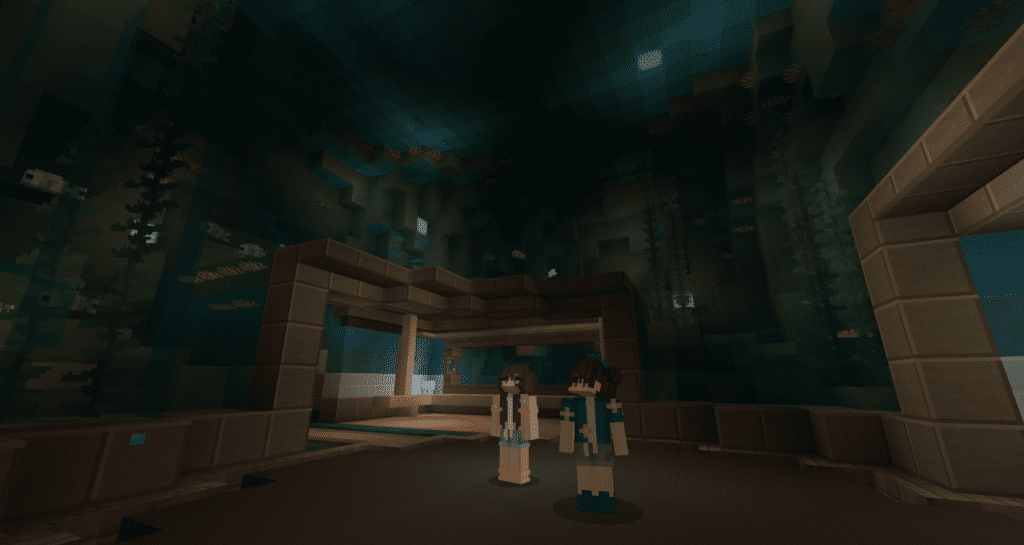
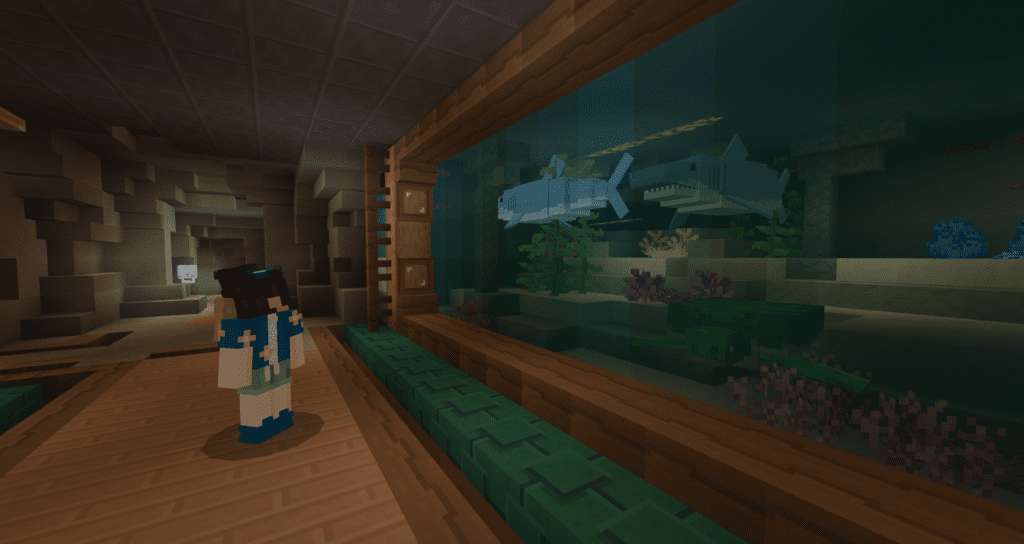
2) Putt a few hours away in Mini Golf ⛳
Make your way around our 9 holes mini golf course located in the Island forest. Challenge your friends and see who is able to go through, round and over the various obstacles one each course. Holes get progressively harder as you make your way through the forest. Hole 8 is my favorite! Which is yours?

3) Visit the beach 🏖️
There’s sand in my shoes!!! But at least we get to play on the beach. Chill out on a sun lounger, or get a drink and paddle in the ocean. The island is surrounded by beaches, so you’re never short on a place to kick back and enjoy the sun. What’s your favorite thing to do at the beach? Can’t beat a good sandcastle if you ask me!

4) Under the sea 🤿
As a wise little crab once said “Life under the sea is better than anything they got up there” – and whilst I will say our island is pretty cool (okay I am a little biased) when you put on some scuba gear and go for a swim you are likely to find all sorts of interesting, weird, and colorful animals and plants. Grab some scuba gear from the driving instructor and jump in!
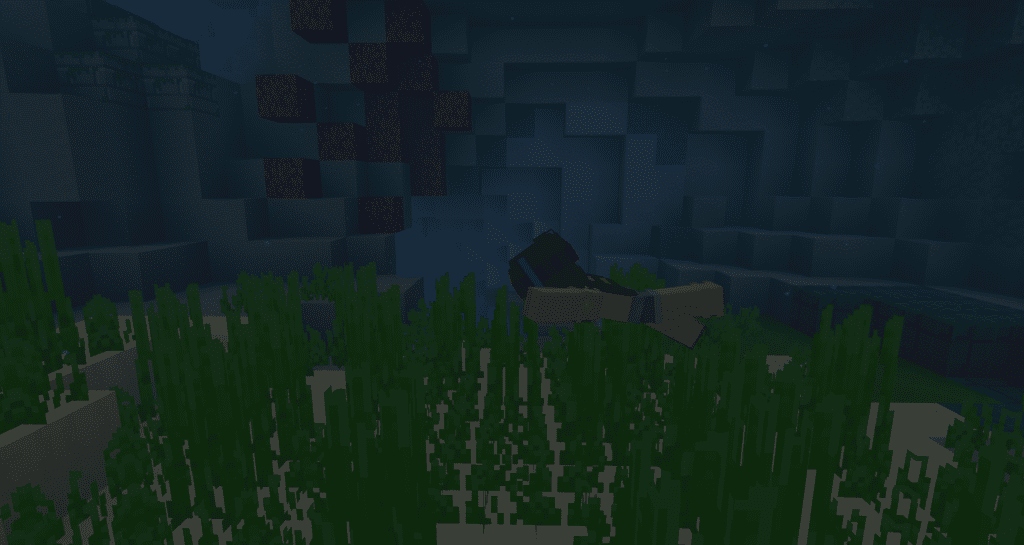
5) To Yacht or not? 🛥️
Ever wanted to just grab a speedboat or a jet ski and feel the breeze in your hair and the sun on your face? No… Just me? Oh alright. Well, you should totally try it out! Around the island, there are loads of different boats that you hop in and take for a spin. If you’re playing with friends, why not challenge them to a race around the island? We can neither confirm nor deny that this was a large part of our team’s playthrough of this map!


6) Feeling a bit lazy? ⛱️
Boats are cool but sometimes they are just too much speed for one person to handle… if you want to slow the pace down a little then jump in a float, put your legs up, and float through the lazy river. Its bending, narrow stream wind through the entire island and allows you to really see the sights. That’s if you don’t relax too much and fall asleep!
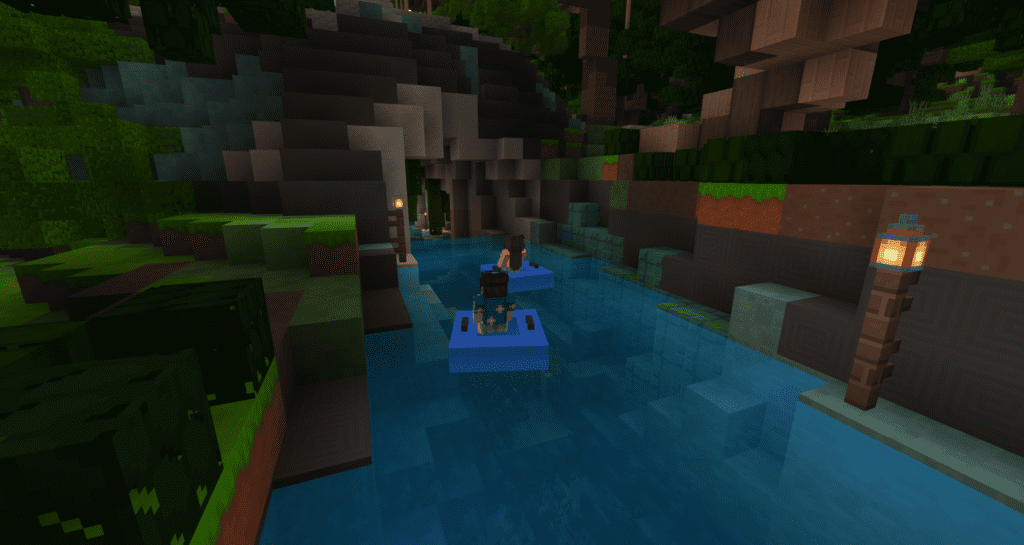
7) Jump to it 🏃🏽♀️
If boating and relaxing really isn’t your thing, why not take a run along the water obstacle course and tackle the challenging parkour that awaits you on your journey to the top! We can confirm that there are some great views once you get there.

8) Cart Race? 🚗
Scattered around the island, these golf carts are here for you to get between attractions easier. It’s your holiday, why should you be made to walk everywhere! While you’re at it, why not get a few friends together and see who can find the quickest route to one of the destinations!
Warning: We take no responsibility for any injuries caused in golf cart crashes that happen on our island!


9) Become an adventurer! 🔭
You are on your very own island so why not make use it! Become an adventurer, and explore the island’s many ancient mystical statues (that totally weren’t built only a few years ago when our island became a tourist spot). If you’re feeling brave enough why not climb the huge volcano, but don’t touch the lava, it might burn!


10) Walk the plank ☠️
What sort of island would we be if we didn’t have our very own Pirate ship and crew! Cannonball off the ship and swim around the boat, talk to the crew, or explore the decks of the pirate ship!
Be warned though: Any gold you decide to take on to the ship may not leave with you!

11) I can see my house from up here! 🎡
Take a nighttime visit to our humungous Ferris wheel (you can’t miss it) and watch our island’s famous firework show! We guarantee that you will love every second of it, and what a view over the island you’ll get once you’re up there! This is not an attraction for those who are afraid of heights, but we really recommend it as a way to end a long day.

12) Get your very own Cabana 🛏️
All that exploring gets tiring, and after a long day of playing, exploring, and relaxing you’re going to need a place to relax and sleep! Well, we know just the place! After locating your ideal cabana on the map, you can start decking it out with furniture available from our island staff – who you will find around the island on your adventures. Get creative and make it your very own cosy place!

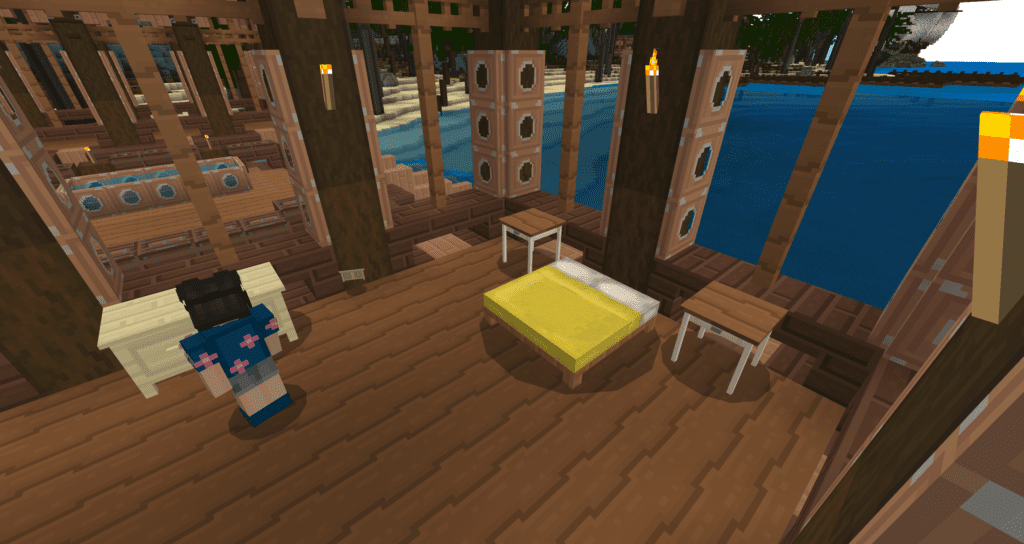
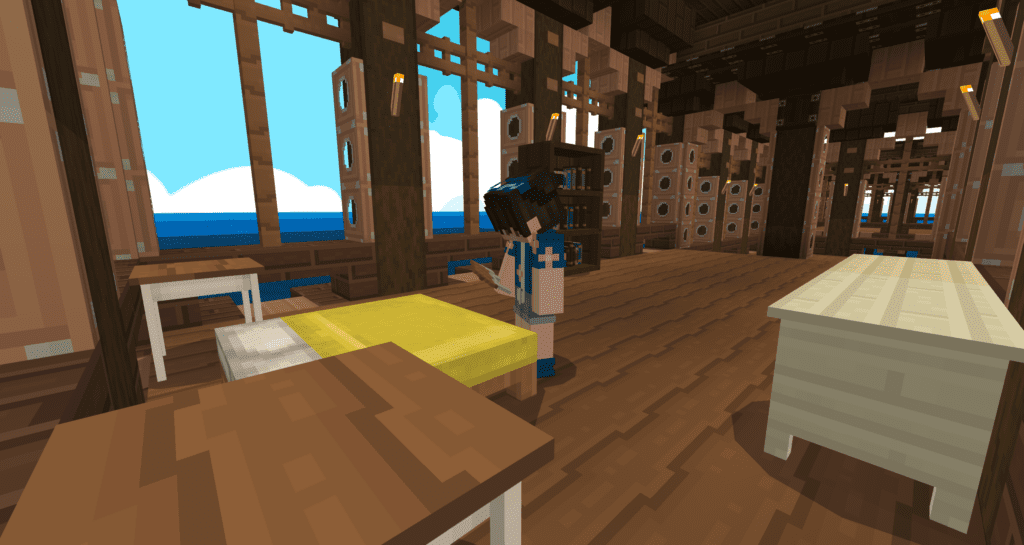
That’s all from us for now!
That’s it! Our tour of the island is over, but should you ever want to refresh your memory: you can visit our tour guides at the entrance where you will receive your very own map to help you find your way around! Enjoy your holiday on our Summer Holiday Island (available now on the Minecraft marketplace)!
Final tip: If you’re still a little unsure, why not check out our trailer below!
Minecraft Cakewars – All you need to know
What is Cakewars
One of the attributes that defines Minecraft is its PvP, and what better way to showcase it than through a fun, action-packed, and daring gamemode – Cakewars.
For those unaware – Cakewars is a strategic, PvP-based gamemode, where the key objective is to protect the cake on your home island. While you’re battling to protect your baked goods you may build up the courage to eliminate your opponents on neighboring islands, destroying their cake – and eliminating them from the game. All the time you have your cake you will respawn!
So why should our version excite you?
As you may have noticed if you follow us on other platforms, we’ve recently released our own version of the popular gamemode onto the Minecraft Marketplace.
But enough selfless advertising, if you haven’t had the chance to have a look at our version, or have just purchased it and are unaware of what to do, here’s a brief idea of how we’ve taken our own twist on the popular gamemode:
Our maps



- Skyblock – We know everyone loves Skyblock and as all of our maps take place around islands, it seems fitting for a crossover between the two. If you’ve loaded into the Skyblock map you want to secure your cake, and head straight to the cobble generator where you’ll be able to gain enough cobble to trade with the “Cobbler” for specialty items.
- Lucky Blocks – Another incredibly popular gamemode, fit for a crossover! As the name suggests this map may sometimes require more luck than skill. When you’re ready to go on the aggressive, armor yourself up and build over to one of the corners “Luckyblock Islands”, each equipped with two Lucky Blocks. Each Lucky Block is breakable to reveal your loot, this loot may range anywhere from luxury items to a nasty anvil injury!
- Sugary Rush – Candy, candy, candy! What’s better than candy? To bring a spin of originality to the game, and put the ‘Cake’ in Cakewars, Sugar rush focuses on sugar-driven abilities that help you navigate your way around the map. Emeralds will also spawn in hidden locations around the map, these can be traded at your home base for valuable items and resources so watch out for the spawners!
Custom abilities
Each map is filled to the brim with awesome abilities and hidden secrets, some of which you’ll notice I’ve mentioned in the map descriptions above. Here’s a rundown of what you can look forward to from each:

Sugar rush [Sugar Rush] – Named after the maps, this ability gives you a short-term sugar rush jump boost which allows you to clear the gaps in between the different islands. This ability is not only useful in intense PvP fights but can help you quickly and easily travel to an opponent’s island to destroy their cake!

Cobblestone generator [Skyblock] – As you would expect with any map sporting the “Skyblock” title we’ve made sure ours comes equipped with a cobblestone generator. This cobblestone can then be traded with the “Cobbler” for valuable items. We recommend you upgrade to a high-quality pickaxe if you’re planning on using this strategy – as although the reward can be great, it can take up valuable cake-guarding time to get enough cobblestone for the very best loot!

Emerald trading is a good way to get the very best items

Iron is less valuable but still useful!
Trading [All maps] – Trading can be an extremely useful way to win the game. The most effective way of trading is to hunt the map for resources (we recommend keeping a teammate back at your base to defend the cake while you do so!) then return to your nearest trader who sports the color of the resource you want to trade for upgraded items. We recommend starting off with easier items and working your way up to diamond!
Trading is available on all of the maps, however, the type of trading can differ slightly – for example, Sugar Rush features an emerald trader who you can track down for the possibility of extremely luxurious items, and Skyblock offers a cobblestone trader.

Hit the Lucky Blocks to break them

Fireworks are just one of many rewards!
Lucky Blocks [Lucky Block] – The flagship mechanic for the Lucky Blocks map, you may already be aware of what it does. If you’re able to find your way onto an island that features Lucky Blocks (and you’re up for a small gamble) attempt to destroy the block and await your fate. As with all Lucky Block maps you’re going to have a 50% chance of something nice, and a 50% chance of something… less nice. We recommend taking as much risk as you are comfortable with, however, those that are more daring… and survive… are certainly rewarded for their bravery!

See if you can find Jason around the map

Trade with Jason for Lucky Blocks
Jason [Lucky Block] – Jason may be a little difficult to find in the Lucky Block map (make sure to hunt around all of the areas), but when you do, he’s a great resource to have. He will trade some of the maps’ spawned items (Iron, Gold, Emerald) for Lucky Blocks, which you can then place. Although this may not sound exciting given that you can find Lucky Blocks around the map naturally, having one available when you’re low on resources during a PvP encounter can be really useful!
Let’s wrap it up
We hope this post has given you a look into Cakewars as a gamemode and showcased how proud we are of the version we’ve created! We’re really excited to see how you find some of the exciting abilities, maps, and features we’ve cooked up for you. If you’ve found this post useful or want to share how you’re finding the map, send us an email at [email protected] or tweet us @podcrash. If you’re looking for some friends to play with on any of our content, our Discord is a great place to meet new people and talk with our staff. That’s all for now, see you soon!
How to: Add a model (entity) into Minecraft
If you don’t feel like reading, or you are a visual learner, we’ve created the above walkthrough video for you. If you want a step-by-step guide with more detail, keep on reading!
What you need to get started:
- Minecraft Windows 10 edition
- A completed model exported as a “bedrock geometry” file (don’t have one? – Have a look at our previous tutorial!)
- For a text editor, we recommend either Notepad++ or Visual Studio Code
- This ZIP template file (CLICK HERE TO DOWNLOAD).
Step 1: Locating your Minecraft files on your computer
The first thing we need to do is navigate to the Minecraft worlds directory. You can get to this by pasting the following text into your file explorer and changing the [Your Name Here] portion to the name associated with your computer.
C:\Users\[Your Name Here]\AppData\Local\Packages\Microsoft.MinecraftUWP_8wekyb3d8bbwe\LocalState\games\com.
mojang\minecraftWorlds
Step 2: Find your Minecraft world
Out of the displayed Minecraft worlds in this folder, locate the one you would like to import your model into. Be careful though the folder names may look a little unfamiliar! If you have multiple worlds you may need to click into each folder and look for a file named levelname.txt – open this to view the name of your world, and pick the correct one.

Step 3: Importing the template
Make sure you have the ZIP templated installed from the “What you need to get started” section above. Drag and drop this file into the world directory and use a tool such as 7Zip or WinRAR to extract it here.
Step 4: Adding our model and texture files
This next step has two parts, so follow along carefully! Click into your new file base, and do the following:
- Go to resource_packs/custom/textures/entity and drag and drop in your exported texture file. You’re going to want to name this test.png.
- Go to resource_packs/custom/models/entity and drag and drop in your exported model file. Name this test.geo.json

Important note: Once you’ve imported your model file, open this using a text editor and ensure the identifier property is set to “geometry.test”.
Step 5: You’re all done – Viewing your model!

Almost there! All you need to do now is open up the correct world in Minecraft Windows 10 edition, and run the following command to spawn your model:
/summon custom:testLet’s wrap it up
Thank you so much for following along with our skillshare this week. We really hope you’ve been enjoying this content as much as our team loves producing it. If you want to share your creation with us, or be one of the first players to hear about new updates, play new maps and join exclusive giveaways why not join our Discord? If you have any feedback or questions based on this article feel free to contact us via email at [email protected] or tweet us @podcrash.